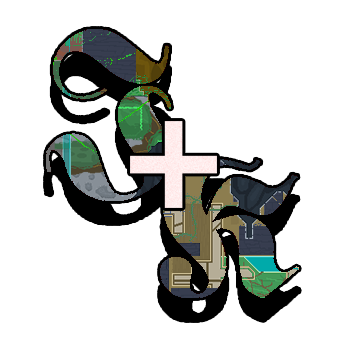TConvert
is an Windows Application for managing Terraria content resources, made by trigger-segfault.
What does Terraria have to do with Jump King?
Being Terraria based on MonoGame, this works for Jump King too.
This application, being a Windows WPF application doesn’t have any command line commands nor usage.
Supported types
Supported images formats are: .png and .bmp
Supported sound formats are: .wav
Table of usage
| Type of file | file to XNB | XNB to file |
|---|---|---|
| image | ✔ | ✔ |
| sound | ✔ | ✔ |
| font | ✖ | ✔ |
Usage
- Download the TConvert executable from the links above and launch it.
- On the “Terraria’s Content Folder”, select the Jump King’s Content folder.
- Select if you want to extract or convert content by clicking on the correct tab.
- Select if you want to extract/convert a folder or a file.
- Choose the input file/folder using the folder icon on the right side of “Input”.
- Choose the output file/folder using the folder icon on the right side of “Output”.
- If you are using a folder, make sure the types you are extracting/converting are selected (Images, Sounds, Fonts).
- Click “Extract” or “Convert”.
- Done!