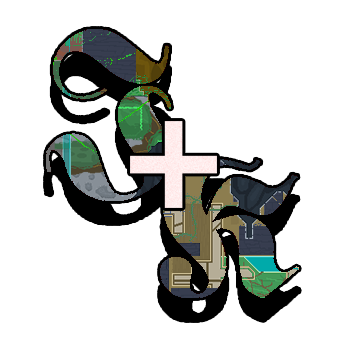Publishing
The process to get your user-generated-content on the workshop!
Table of contents
Make sure that you are fully following the rules, the user-generated-content that doesn’t follow one or multiple rules won’t be added.
Publish your level

This process usually takes longer than reskins since the level has to go under inspection to verify it’s quality.
- Head over on the publish page.
- Click on Upload your level.
- Read carefully the rules and make sure you are following them.
- Click on I agree on the guidelines.
- Choose which form to open (if by having it in a new window or being inside the page) and compile it.
- Done!
Publish your reskin/collection

Relatively new feature. This process is pretty fast since it doesn’t require big inspection.
- Head over on the publish page.
- Click on Upload your reskin or collection.
- Read carefully the rules and make sure you are following them.
- Click on I agree on the guidelines.
- Choose which form to open (if by having it in a new window or being inside the page) and compile it.
- Done!