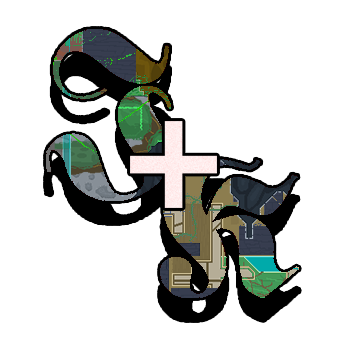Tools overhaul
Before going on detail on every tool’s detail in the next pages; it’s fair that every person chooses their software based on what they think it’s better for their own productivity.
The following table explains every image/sound conversion tool on their pros and cons.
| tool | pros | cons |
|---|---|---|
| Fast XNB Builder | ✔ Also converts sound files ✔ Pretty fast (3rd in speed) ✔ Works with command line |
❌ Doesn’t convert from XNB to file ❌ Doesn’t have an easy UI ❌ Will always export in the default folder |
| XNBCLI | ✔ Packs/unpacks images ✔ Really fast (2nd in speed) ✔ Can export in a different folder *¹ ✔ Works with command line |
❌ Can’t convert anything else ❌ Needs some dependencies to be installed |
| PNG to XNB | ✔ Blazing fast (1st in speed) ✔ Easy to use ✔ Can export images anywhere |
❌ Converts images only ❌ Lacking command line support |
| TConvert | ✔ Easy to use ✔ Converts almost everything |
❌ Slightly unstable *² ❌ Not so fast (4th in speed) ❌ Doesn’t have any command line support |
| VS2019 + MonoGame | ✔ Converts everything *³ | ❌ Needs way too many dependencies ❌ Not fast at all (5th in speed) ❌ Hard and long process |
*¹ - XNBCLI can export in a different folder if set by editing the “pack.bat” and “unpack.bat” files. This might require a bit of command line knowledge.
*² - TConvert sometimes can be unstable both on the “Extract” tab (XNB to file) but also “Convert” tab (file to XNB), especially with sounds.
*³ - VS2019 + MonoGame’s process hasn’t been fully tested, so might not be fully working.
At the bottom of the list there are additional helper tools; these tools are optional but can enhance your productivity on creating a custom level.