An enhanced version of Jump King. ✨
JumpKingPlus is an enhancement for Jump King with plentiful of small tweaks to make your hard climb to the babe even better! JumpKingPlus fully supports the community around the game and has taken notes on the features/tweaks the game was missing and implemented it (such as a quick restart system, disabling the NPC speeches for full focus on those hard jumps and so on!). The full list of features and tweaks can be found below.
Community
JumpKingPlus couldn’t and can not exist without its community of dedicated people playing the original game, asking for more and more features. JumpKingPlus suggestions can be found in the #modding channel, in the Official Jump King Discord server:
https://discord.gg/dUk9FPDNVq
Consider joining if you’d like to ask anything JumpKingPlus (or modding of Jump King related)!
Release
 Releases can be seen here.
Releases can be seen here.
Requirements
The requirements for JumpKingPlus are the same for the game itself.
How-to
Download the latest release from the side panel button download.
- You will get redirected on the Github release page of the latest version and you will need to download the
JumpKingPlusInstaller.msifile inside the assets. - Open it up and select the Jump King folder.
- Let the installation happen.
- Profit.
Features
Current features
Features that currently JumpKingPlus has by default:
- Discord’s Rich Presence using JumpKingRPC
- Inventory in Main Menu
- Importancy order in the inventory:

 ❗
❗ - Hotkey for Snake Ring and Giant Boots
- Quick restart from Pause Menu
- Workshop and Custom mode
❗ only from v1.2.0 or above - Actual full stats on
Total Statistics, including sessions, attempts and a more specific time section (with total days and milliseconds) - Disable NPC speech
- Disable location intro
- Revamped
Stats Displayin Main Menu - JumpKingPlus additions (start-up logo, version in main menu, author added in the attributions)
- Reorganized menus
- Easter eggs as quantity of item
- “Cheats” (more like tools)
In-depth features
Small description for the features added.
Discord Rich Presence
The first feature made onto JumpKingPlus has been the Discord integration using the Discord Rich Presence Client (RPC).
This has been a feature on it’s own until now, JumpKingRPC won’t get anymore big updates unless from this specific mod. If you are only interested about the Discord RPC mod, click here.
This tool can let you choose over three possible presets:
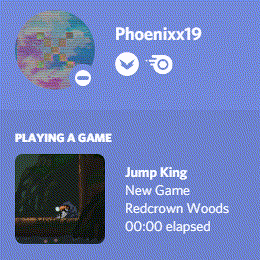

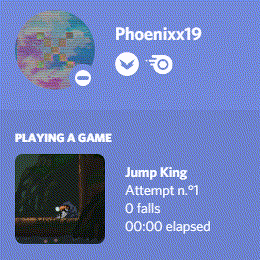
Quick Restart
Very requested feature that speeds the time on restarting a new attempt. Below under Hot keys is the key for toggling the quick restart. The quick restart is about two times faster than Save & Exit and making a new attempt.
Hot keys
Jump King on it’s own it doesn’t have complex keys - it’s just left, right and space. But this minimalistic or simplistic choice makes cluttered and slow browsing the menus. With this mod you can:
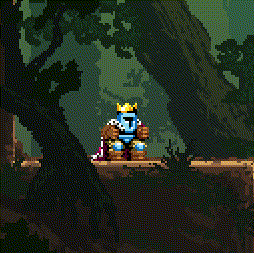
- Toggle
 Snake Ring by pressing
Snake Ring by pressing O. - Toggle
 Giant Boots by pressing
Giant Boots by pressing P. - Call the Quick Restart option by pressing
Q.
If you have the tools on you can load previously saved position by pressingHomeand save the position by pressingIns.
Custom mode
Custom mode is the name of a Jump King state that’s triggered when a mod is installed. This enables:
- Support for custom hitboxes (level.xnb)
- Support for custom level screens (midground, foreground, background, scrolling and masks)
- Support for custom locations
- Support for custom audio (music, ambient and sound effects)
- Support for custom fonts
- Support for custom props
- Support for custom Jump King’s inventory skins
- Support for custom NPCs (textures, speeches and deals)
- Support for custom ravens (birds and item carrying)
- Support for custom ending screen titles
… and much more! Check it out in the changelog.
Workshop 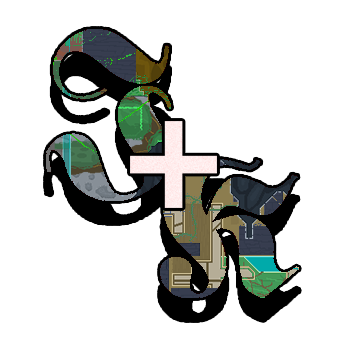
The workshop is a section of the JumpKingPlus page where you can find:
- Custom levels
- Documentation on how to make your first levels
- Guidelines to post your level on the website
- Tips to improve your level
Either click on Extras > Workshop in-game, or click of the logo on the title to get in the workshop section!
Menu overhaul
The menu has been reorganized to fit the JumpKingPlus features. You can see below a couple images of the new menu, the new Stats display and the inventory in the Main Menu.
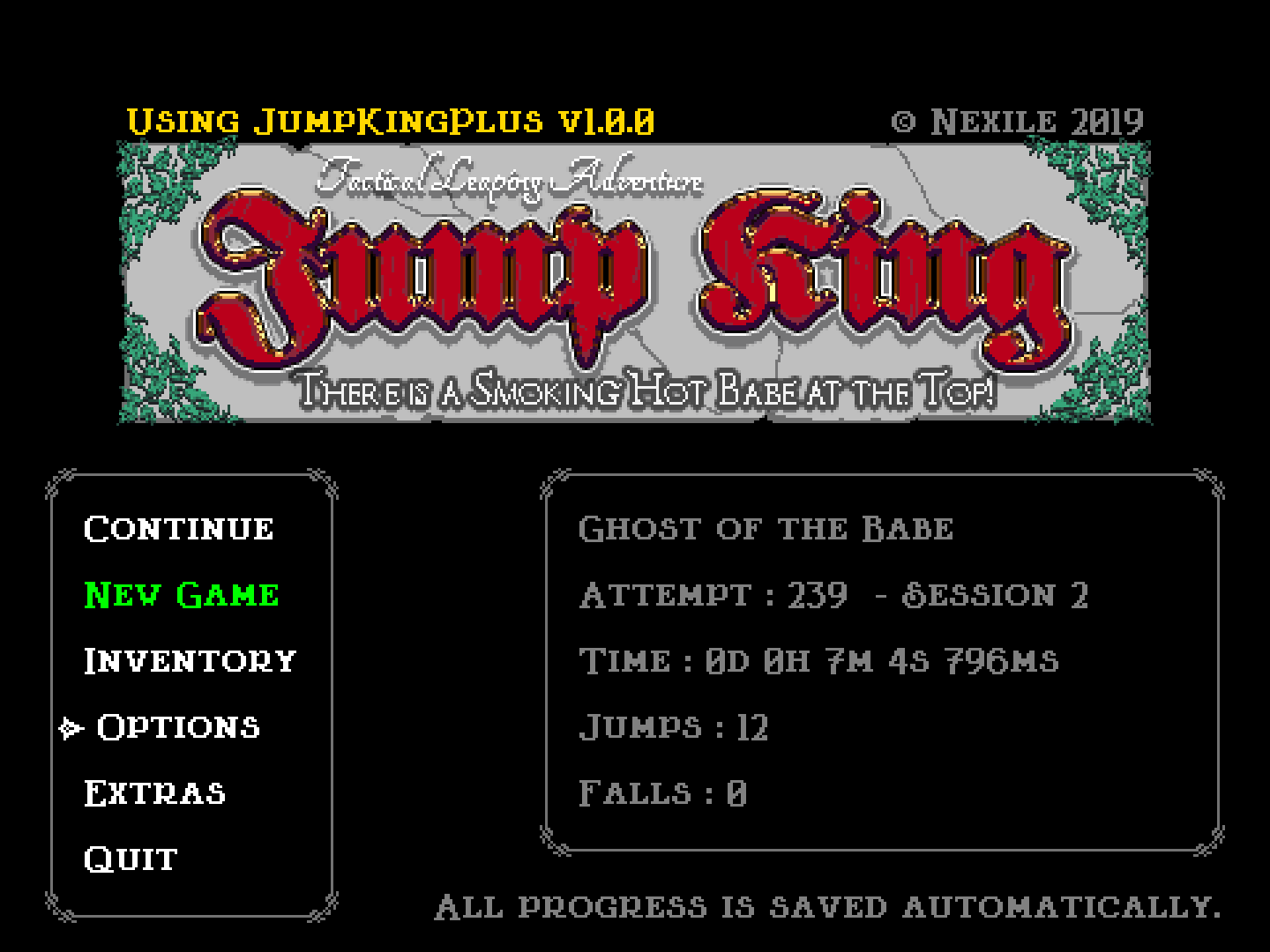
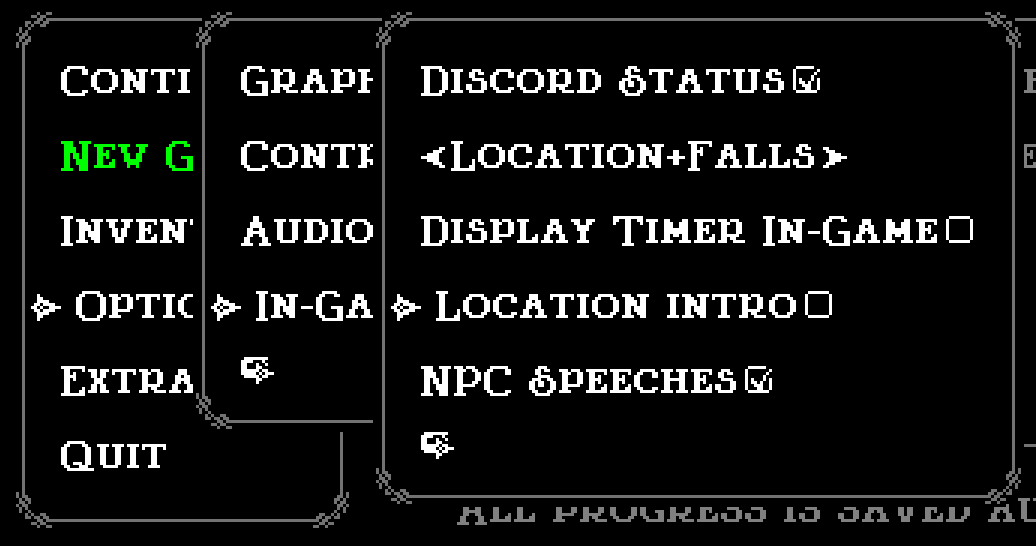
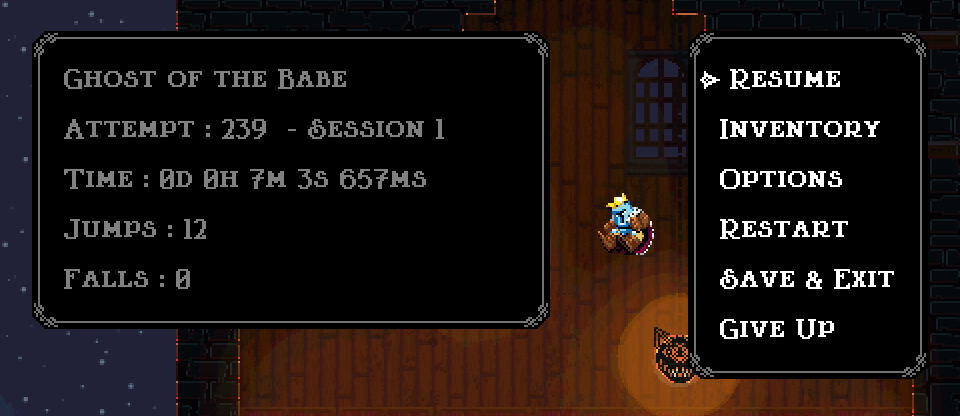
The importance order of Snake Ring and Giant Boots can be seen inside the inventory in menu or in-game (obviously) in the image below.
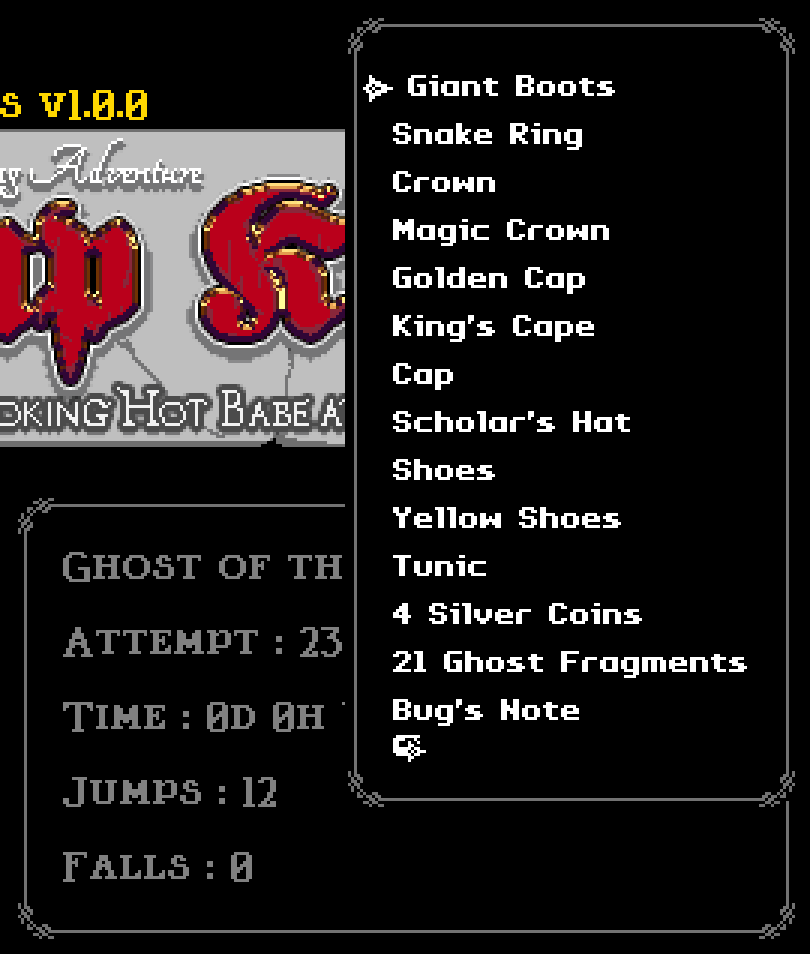
Easter eggs
With JumpKingPlus, there are included special unreleased lines that the merchants below will tell you once you reach that number of items! Have fun finding all of them!
| Story Mode | Seller | Quantity | Item |
|---|---|---|---|
| Main Babe | Merchant | 69 | Gold Rings |
| New Babe+ | NB+ Merchant | 420 | Silver |
| New Babe+ | Snake | 69 | Ruby |
| GoTB | Shroom Guy | 420 | Mushrooms |
| GoTB | Mold Man | 69 | Ghost Fragments |
Quote-on-quote cheats
One of these features has been the most requested and that is the Jump%; it shows on a scale from 1% to 100% the intensity of a jump (also known as “jump charge”). No fall and the teleport feature can be useful to warm-up in certain locations. The teleport feature is inspired over DevilSquirrel’s Jump King Manager. Repo link below.
Most of these are made for training and tutorials only.
Cheats can be enabled/disabled in theJumpKing.exe.configfile and manually in-game. When these enabled, achievements are not achieveable.
The four tools as said are:
- Jump% (last jump percentage and current jump percentage)
- No fall
- Precise teleport feature (
Insto save location,Hometo teleport on the saved location) - Teleport feature (possible only in the story mode selected)
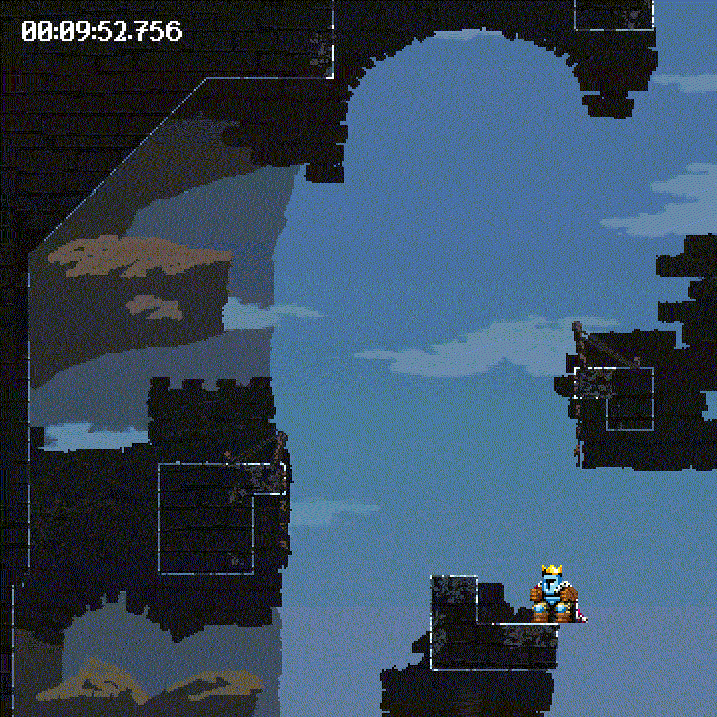
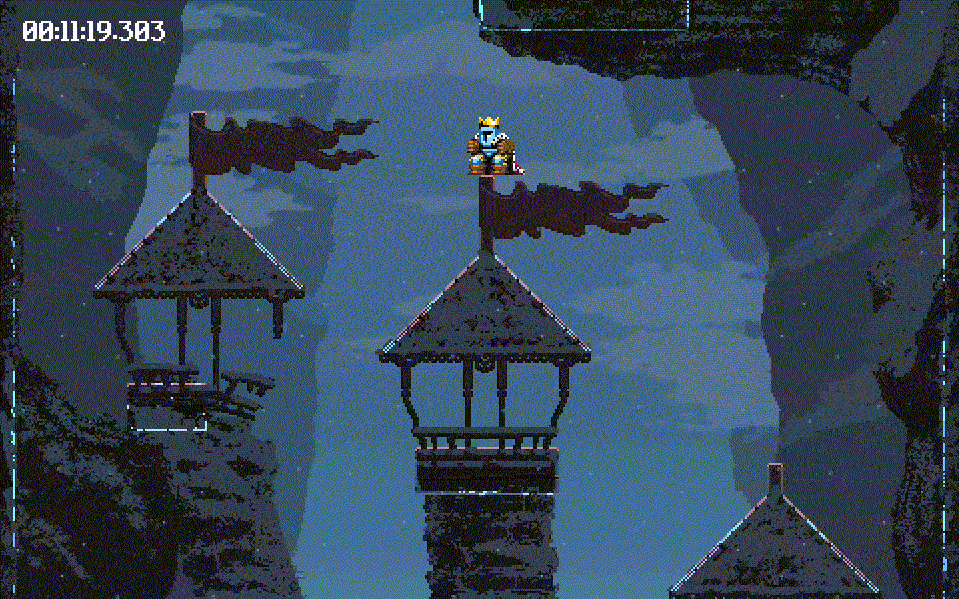
Future features
Features I’d like to add to JumpKingPlus after release:
- Localization
- Workshop
- Online support?
Issues and bugs
If you have any questions or you found a bug you’d like to report, contact me with the links on the left side, create a new issue here.
License
JumpKingPlus is not affiliated with Nexile AB or Discord Incorporate. All brands and trademarks belong to their respective owners. JumpKingRPC uses the MIT License that allows commercial and private use with modifications and redistributions. There are no warranties or liabilities.
Special thanks
Special thanks to the people that helped me for the release such as the beta testers, the speedrun.com Jump King moderators, the people in the Jump King’s Discord and the Nexile AB team. :heart:
The Jekyll theme used is LOFFER by FromEndWorld.
~ Phoenixx19, 2020
